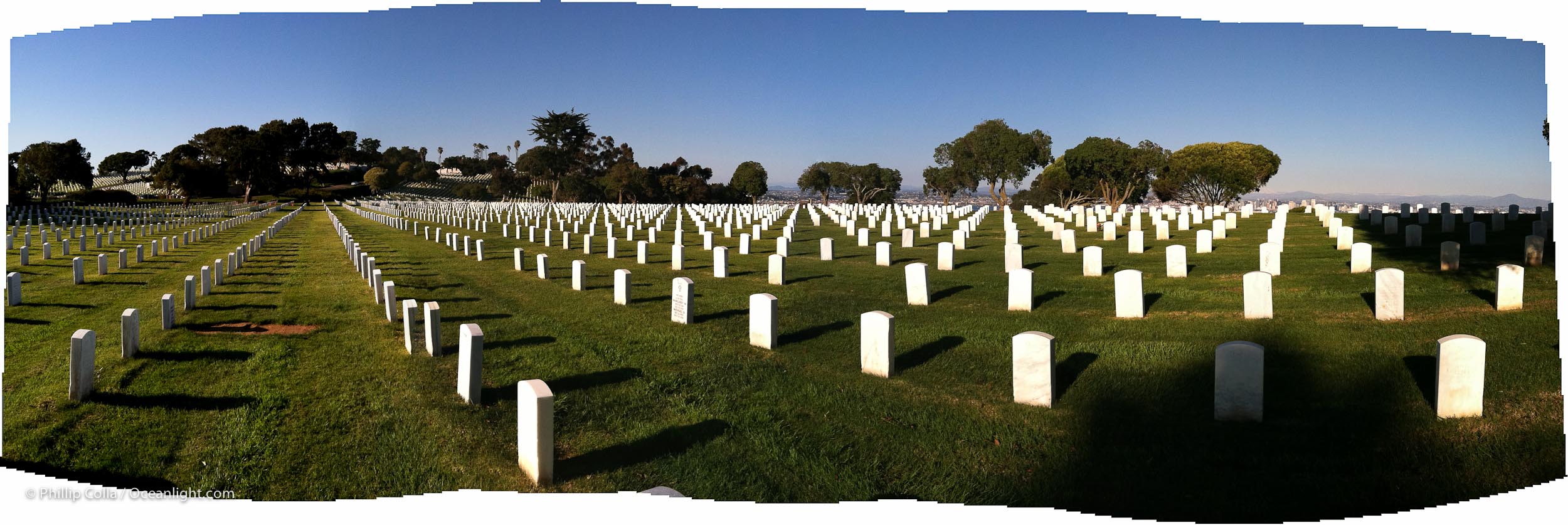Making Panoramic Photographs with the Apple iPhone 4

First, a Bit of Background…
I recently shared a fun roadtrip with some buddies for a bit of fresh air and landscape photography at a handful of iconic American Southwest locations. Each of us had the iPhone 4 so naturally we spent a fair bit of time monkeying around with the iPhone camera, photographing one another in mock-extreme action photography situations involving cliffs, canyons, and other dangers. We got to talking about how photography has changed over the last 25 years, both the gear and the industry. Now, if you have been a photographer for a while you’ve observed many stock photographers take on new roles as tour guides, travel agents, website designers and software instructors — a trend motivated in large part by severely declining licensing fees and an explosion of photographers who need help with their photographic pursuits. And you have also seen continuing development of both complex high end dSLR and exceedingly simple consumer gear — all capable of rending high quality imagery. So we figured we would try to concoct a little humor and formulate an April Fool’s announcement for the world’s first “iPhone Outdoor Adventure Photography Tour and Workshop”, brought to you by the “Institute for iPhone Photography”. We would, of course, be the workshop leaders and highly reknowned “Master iPhone Photographers.”
The notion was to offer a workshop specifically tailored for iPhone photographers, at some of the most amazing locales on Earth. Sunrise and sunset shoots would be coupled with insightful and informative — and incredibly brief — lectures. Steve Jobs would offer 30 seconds of technical guidance and encouragement on “How to Press the Button on Your iPhone’s Camera App.” A two-minute presentation “How to Build Your Brand and Market Your Photography Using Social Media on the Internet” would be given by Mark Zuckerberg, walking us through the iPhone’s Facebook App. Adobe would conduct an “Photoshop for the iPhone” technical session using the Photoshop Express App (3 minutes). A 45-second lecture on panoramic photography with the Autostitch App would be followed by a 60-second panel on timelapse photography using the Timelapse App. A discussion on geocoding your photographs on the iPhone was considered but canceled because there is nothing to do (its all done automagically by the iPhone as soon as the photo is taken).
The first problem with our feeble plan is that the iPhone’s photos are too darn good. Seriously. We cannot make a joke out of them. When used properly, the camera in the iPhone 4 produces publication-quality images in many situations. Have you seen DeWitt Jones’ iPhone photos on Facebook? If not, you should follow him because the images are great. It is a constant amazement that such fine images can be made with such a tiny and simple device. Plus, if you love Hawaii like I do, you will find DeWitt Jones’ images a real joy. Check them out.
Our second problem: we learned that there is at least one fellow offering iPhone Photography Workshops, teaching people to use simple iPhone apps to take snapshots and turn them into amazing photographs. Clearly, we are behind the power curve on this one.
Cut to the Chase…
So, no April Fools Day joke this year. (2009’s joke is still online, although I removed the comments so that the poor folks that fell for it remain anonymous.) So, what is the point of this post? It is simply to share with you a few iPhone panoramas that I’ve made recently, in the hope that the potential this phone offers is motivation for those of you who own one to get out there and use it. These panoramas were all shot with my iPhone 4 and were stitched in the iPhone with the $2.99 Autostitch Panorama app. The result is, in some cases, images that are sharp enough and have sufficient resolution that they can be printed quite large without uprezzing the image to get there. (I consider 20″x30″ “pretty big” for an image that originates from a phone.) Each of these thumbnails links through to a 2500 pixel version so that you can judge for yourself how this app stitches the separate frames together. (Also, keep in mind that if Autostitch produces artifacts or stitching errors, you can always restitch in Photoshop CS 5 “Photo Merge” with usually excellent results.) Autostitch does offer in-phone cropping, but in some instances I show the uncropped version so you can see how well the Autostitch app handles a series of handheld images that are poorly aligned due to photographer dizziness. It is an amazing app that, for $2.99, seems a real bargain. Combine it with the free Photoshop Express app, which allows you to fiddle with exposure, contrast, hue and saturation and a few other things, and the iPhone photographer has the ability to produce great photos “in-phone” and then share them with the world in seconds, all without using a dSLR or computer. Granted, you can probably find some flaws in all of these images if you pixel-peep closely enough. The point is, consider the potential this camera and these apps offer to produce reasonably large prints. It’s there, now.